📑 Markdown Format Extensions
Markdown, being a document specification for plain text, has simple and easy-to-use syntax. However, its format is too basic, which is why many advanced editors opt for rich text development. Therefore, Blossom extends the Markdown format style through some conventions, allowing for richer visual effects and semantic expression in certain scenarios.
Many software applications on the market have rich formatting and custom syntax to help you write beautiful documents. However, many of these applications use proprietary formats. When you export a document as a Markdown file, it may not render correctly in other editors. For example, native Markdown does not support the use of multiline code blocks within tables, but some editors may allow you to do so. This is a non-compatible writing style, meaning you are bound by the editor, significantly increasing the difficulty and cost of migration.
So, Blossom's syntax extension is based on the native syntax, with additional formatting conventions. This is not a perfect solution, but it ensures that your Markdown displays correctly in any editor.
Mind Map Support Non-compatible Syntax
You can use Markdown headings to build mind maps. It is necessary to indicate the use of markmap rendering within a code block and then use Markdown syntax headings within the code block.
```markmap
# Blossom
## Article Editing
## Photo Wall (Image Hosting)
## To-Do List
## Calendar Plans
## Notes
``````markmap
# Blossom
## Article Editing
## Photo Wall (Image Hosting)
## To-Do List
## Calendar Plans
## Notes
```The above Markdown content will be rendered as:
Note
Since mind maps are asynchronously rendered, they may cause preview page jitter. You can preset the content height using the following method to prevent page jitter. For example, set the maximum height of the mind map to 300 pixels:
```markmap##h300
``````markmap##h300
```Image Extensions
In Markdown, you cannot control the width and height of images. Usually, the displayed size of an image is the size of the image itself. Therefore, Blossom extends the functionality of images with the following features:
- Image width
- Adding shadows
For example, a regular image reference is as follows, and the image will be rendered as shown below:


If you want to control the width of the image, you can add ##w200## after the image name, and the width of the image will be 200 pixels.
Tip
The width can be a percentage. Just add a percentage sign % at the end of w200 (invalid if exceeding 100%). If no percentage sign is added, the default unit is pixels (px).

If you want to add a shadow to the image, you can add ##shadow## after the image name.
Tip
In Blossom, all images have a 4-pixel border radius.
Video Extensions Non-compatible Syntax
The video function is an extension based on multiline code blocks. Currently, the supported video sources are as follows:
bilibili
Usage is as follows:
```bilibili##BV1vp4y1G7uj##w100%##h300
``````bilibili##BV1vp4y1G7uj##w100%##h300
```Parameter Explanation:
bilibili: Resolves to abilibilivideo, must be the first parameter.bvid: Videobvid, must be the second parameter.w100%: Video width is100%. If the width does not end with %, it will be calculated in pixels. If no width is specified, it defaults to 100%.h300: Video height is300pixels. Height cannot be a percentage. If no height is specified, it defaults to 300 pixels.
The above video will be parsed as:
Multi-Color Blockquotes
Quotes can specify colors. For example, the usage of the blue blockquote containing this text is as follows
> ##blue##
> You can specify the color of the quote by using ##color## above.> ##blue##
> You can specify the color of the quote by using ##color## above.Currently, 7 colors are supported:
Default
Black ##black##
Green ##green##
Yellow ##yellow##
Red ##red##
Blue ##blue##
Purple ##purple##
Blockquotes also support the use of GitHub syntax semantic quotes.
> [!NOTE]
> Highlights information that users should take into account, even when skimming.
> [!TIP]
> Optional information to help a user be more successful.
> [!IMPORTANT]
> Crucial information necessary for users to succeed.
> [!WARNING]
> Critical content demanding immediate user attention due to potential risks.
> [!CAUTION]
> Negative potential consequences of an action.> [!NOTE]
> Highlights information that users should take into account, even when skimming.
> [!TIP]
> Optional information to help a user be more successful.
> [!IMPORTANT]
> Crucial information necessary for users to succeed.
> [!WARNING]
> Critical content demanding immediate user attention due to potential risks.
> [!CAUTION]
> Negative potential consequences of an action.The above content will be rendered as follows:
Highlights information that users should take into account, even when skimming.
Optional information to help a user be more successful.
Crucial information necessary for users to succeed.
Critical content demanding immediate user attention due to potential risks.
Negative potential consequences of an action.
Table Layout
You can use tables as layout tools. Simply fill in ##container## in the table header, and the table will hide the header and border. For example:
| ##container## | The header will be hidden |
| ------------- | ------------------------ |
| column 1 | column 2 || ##container## | The header will be hidden |
| ------------- | ------------------------ |
| column 1 | column 2 |The table will be rendered as:
Note
Markdown table functionality is relatively simple. If you need to write complex content within a table, it is recommended to use the Html + Style method.
Most local Markdown editors support native Html content, but for security reasons, some cloud storage editors may not support parsing Html content.
Here is a usage example that the author often uses:
| ##container## |
| :-------------------------------------------------------: |
|  |
| **This is a silly cat I picked up**, it's called Luban |
| It went from **5** kg to **15** kg by itself! |
| But I really like it 😸 || ##container## |
| :-------------------------------------------------------: |
|  |
| **This is a silly cat I picked up**, it's called Luban |
| It went from **5** kg to **15** kg by itself! |
| But I really like it 😸 |The content above will be rendered as:

Double-Linked References
Please refer to Article Editing.
Katex Math Formulas Non-compatible Syntax
Math formulas rely on Katex.
Inline Formulas
Inline formulas extend on single-line code blocks. You need to write Katex syntax within $$. For example:
Supports inline formulas, for example: The energy equation $E = mc^2$ is an elegant and great formula.Supports inline formulas, for example: The energy equation $E = mc^2$ is an elegant and great formula.The above text will be rendered as:
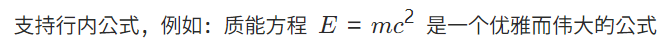
Non-inline Formulas
Non-inline formulas support the official $$ syntax and also support filling in Katex after the triple backticks to specify that the code block content is Katex syntax, as follows:
$$
\left\{ \begin{array}{l}
0 = c_x-a_{x0}-d_{x0}\dfrac{(c_x-a_{x0})\cdot d_{x0}}{\|d_{x0}\|^2} + c_x-a_{x1}-d_{x1}\dfrac{(c_x-a_{x1})\cdot d_{x1}}{\|d_{x1}\|^2} \\[2ex]
0 = c_y-a_{y0}-d_{y0}\dfrac{(c_y-a_{y0})\cdot d_{y0}}{\|d_{y0}\|^2} + c_y-a_{y1}-d_{y1}\dfrac{(c_y-a_{y1})\cdot d_{y1}}{\|d_{y1}\|^2} \end{array} \right.
$$
---
# In some editors, formulas can be edited in the following way
```katex
\begin{CD}
RCOHR'SO_3Na @>{\text{Hydrolysis,$\Delta, Dil.HCl$}}>> (RCOR')+NaCl+SO_2+ H_2O
\end{CD}
```$$
\left\{ \begin{array}{l}
0 = c_x-a_{x0}-d_{x0}\dfrac{(c_x-a_{x0})\cdot d_{x0}}{\|d_{x0}\|^2} + c_x-a_{x1}-d_{x1}\dfrac{(c_x-a_{x1})\cdot d_{x1}}{\|d_{x1}\|^2} \\[2ex]
0 = c_y-a_{y0}-d_{y0}\dfrac{(c_y-a_{y0})\cdot d_{y0}}{\|d_{y0}\|^2} + c_y-a_{y1}-d_{y1}\dfrac{(c_y-a_{y1})\cdot d_{y1}}{\|d_{y1}\|^2} \end{array} \right.
$$
---
# In some editors, formulas can be edited in the following way
```katex
\begin{CD}
RCOHR'SO_3Na @>{\text{Hydrolysis,$\Delta, Dil.HCl$}}>> (RCOR')+NaCl+SO_2+ H_2O
\end{CD}
```The two formulas in the above Markdown content will be rendered as follows:
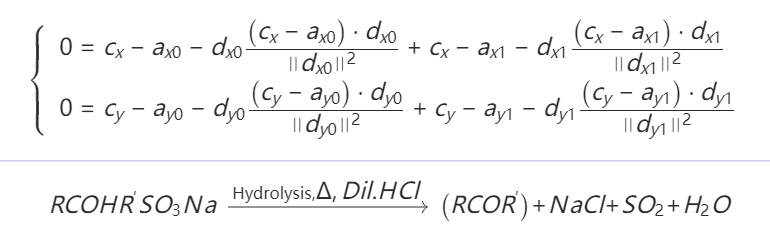
Mermaid Charts Non-compatible Syntax
Mermaid charts extend on multiline code blocks. After the triple backticks, fill in mermaid to specify that the code block content is Mermaid syntax, as follows:
```mermaid
%%{init: { 'theme': 'neutral' } }%%
timeline
title Blossom Version Release Timeline
2023-06-10 : Wrote the first line of code
2023-08-10 : Released version 1.0
2023-08-15 : Released version 1.1
: Added support for katex and mermaid
2023-09-01 : Released version 1.2
: A complete note-taking software has basically taken shape
``````mermaid
%%{init: { 'theme': 'neutral' } }%%
timeline
title Blossom Version Release Timeline
2023-06-10 : Wrote the first line of code
2023-08-10 : Released version 1.0
2023-08-15 : Released version 1.1
: Added support for katex and mermaid
2023-09-01 : Released version 1.2
: A complete note-taking software has basically taken shape
```The above Markdown content will be rendered as:

Note
Since charts are asynchronously rendered, they may cause preview page jitter. You can preset the content height using the following method to prevent page jitter. For example, set the maximum height of the chart to 300 pixels:
```mermaid##h300
``````mermaid##h300
```